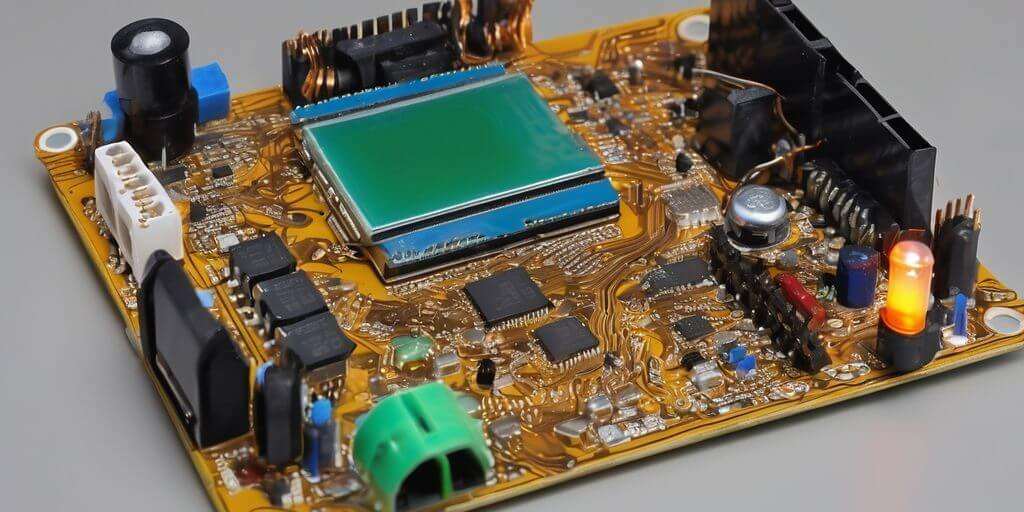The Arduino Traffic Light Controller project is a practical and educational endeavor that uses an Arduino UNO to manage a simple traffic light system. This project serves as a foundation for understanding the basics of electronic design and programming while illustrating the functionality of a traffic light system. It’s an ideal project for beginners looking to get hands-on experience with Arduino and embedded systems.
Key Takeaways
- The project uses an Arduino UNO to simulate traffic light operations at an intersection, enhancing understanding of traffic control systems.
- A variety of components are required including Arduino UNO, LEDs, resistors, and a prototyping board, making it a great project for learning about electronic hardware.
- The software aspect involves writing, loading, and debugging Arduino code, providing practical experience in programming.
- The project can be extended to real-world applications and integrated with other systems, showcasing its scalability.
- Understanding and troubleshooting common issues are crucial, as they enhance problem-solving skills in electronics and programming.
Overview of Arduino Traffic Light Controller

Purpose and Functionality
The Arduino Traffic Light Controller is designed to simulate the operation of a typical traffic light. It can be programmed with specific timings to manage traffic flow efficiently at intersections. This project serves as an excellent introduction to the principles of automation and embedded systems.
Components Required
For this project, you will need:
- Arduino UNO
- 1KΩ Resistors (12 pieces)
- Red, Yellow, and Green LEDs (4 each)
- Connecting wires
- Prototyping board
- Power adapter
These components are essential for building the basic circuit needed to control the traffic lights.
Project Scope
This project is scalable and can be extended to include features such as pedestrian signals and programmable timing adjustments. It provides a foundational framework for more complex traffic management systems and can be adapted to real-world applications.
Setting Up the Hardware

Assembling the Circuit
To begin, gather all necessary components as listed in the supplies section. Ensure each component is compatible with your Arduino model. Start by placing the Arduino on your workspace and methodically connect each component to the breadboard as per the circuit diagram.
Connecting LEDs and Resistors
For the traffic light setup, you will need one red, one yellow, and one green LED, along with corresponding resistors to limit current. Connect each LED to its resistor and then to the appropriate pin on the Arduino. Ensure the connections are secure to prevent any loose connections which could affect performance.
Powering the Arduino
Finally, connect the Arduino to your computer using the USB A/B cable. This will not only power the Arduino but also allow for program uploading. Before moving to programming, verify that the setup is powered correctly and all components are functioning as expected.
Software and Programming

Writing the Code
The process of writing the code for an Arduino traffic light controller involves selecting the appropriate programming language and understanding the functionality of each traffic light phase. Common languages used include C++ and Python. Here’s a basic structure of the code:
- Initialize pin modes
- Set initial light conditions
- Create loops to change lights based on timing
Loading the Code onto Arduino
To load the code onto an Arduino, you’ll need the Arduino IDE and a connection via USB. The steps are straightforward:
- Connect the Arduino to your computer
- Open the Arduino IDE
- Upload the sketch to the board
This process ensures that the Arduino is programmed to handle the traffic light sequencing correctly.
Testing and Debugging
After loading the code, testing and debugging are crucial to ensure the system operates without faults. Start with basic tests to check each light’s functionality and then move to more complex scenarios involving timing and light sequence adjustments. Debugging might require revisiting the code to adjust timings or logic based on the observed behavior.
Circuit Design and Implementation

Circuit Diagram Explanation
The circuit diagram serves as the blueprint for the traffic light controller. It outlines the connections between the Arduino, LEDs, resistors, and other components. Understanding the circuit diagram is crucial for successful implementation. The diagram should be clear, labeled, and easy to follow, ensuring that all connections are correctly made to avoid any short circuits or malfunctions.
Integration of Components
Integrating various components into a single system requires careful planning and precision. Start by connecting the Arduino to the power source and then sequentially add other components like LEDs and resistors. Ensure that each component is compatible and functions well with others. This step-by-step approach helps in building a robust and efficient traffic light controller.
Safety Precautions
When designing and implementing the circuit, safety should be a top priority. Always use a resistor with LEDs to prevent them from burning out. Ensure all connections are secure to avoid loose wires that could lead to short circuits. It’s also advisable to test the circuit with a lower power supply before fully implementing it to check for any potential issues.
Applications and Extensions

Real-world Applications
The Arduino traffic light controller can be adapted for various real-world applications, enhancing traffic management and safety. Smart traffic light control systems are pivotal in urban planning, reducing congestion and improving road safety. These systems can be integrated with IoT for dynamic traffic management based on real-time data.
Extending Functionality
To extend the functionality of the traffic light controller, additional modules can be incorporated such as sensors for ambient light detection or Bluetooth modules for wireless control. This allows for more adaptive and responsive traffic control solutions.
Integration with Other Systems
The Arduino traffic light controller can be seamlessly integrated with other systems to create comprehensive traffic management solutions. For example, combining the controller with RFID systems or IoT switches can enhance the capabilities of traffic monitoring and control, making it more efficient and effective.
Troubleshooting Common Issues

Identifying Common Errors
Identifying common errors in your Arduino traffic light controller project is crucial for smooth operation. Common issues include incorrect wiring, faulty LEDs, and programming errors. Here’s a quick checklist to help you pinpoint problems:
- Check all connections for looseness or incorrect wiring.
- Ensure LEDs are functioning and correctly oriented.
- Verify the code for syntax and logical errors.
Solutions and Fixes
Once you’ve identified the issues, implementing solutions is your next step. For common problems like overheating and noise in the circuit, consider the following fixes:
- Replace or reposition faulty components.
- Use heat sinks or cooling mechanisms for overheating issues.
- Adjust the code to optimize performance and reduce load.
Preventive Measures
To prevent future issues with your Arduino traffic light controller, adopt these preventive measures:
- Regular maintenance and testing of the circuit.
- Keeping the firmware and libraries up to date.
- Ensuring all components are secured and protected from environmental factors.
By taking these steps, you can ensure a longer lifespan and better functionality of your traffic light controller project.
Visual Guide and Resources

Project Images
For those who prefer a visual learning style, our project images provide a comprehensive view of the setup and components used. These images are designed to help you visualize the assembly and integration of the traffic light controller using Arduino.
Video Tutorials
Video tutorials are an invaluable resource for beginners and experienced users alike. They offer step-by-step guidance on assembling the circuit, writing the code, and troubleshooting common issues.
Further Reading and Resources
To deepen your understanding of the Arduino Traffic Light Controller project, we recommend exploring additional resources. These include detailed articles, expert blogs, and community forums where you can engage with other enthusiasts.
Conclusion
In conclusion, the Arduino Traffic Light Controller project provides a practical and educational approach to understanding traffic light systems. By using an Arduino UNO and basic electronic components, this project demonstrates how to control traffic lights at an intersection with programmable timings. Although it is a simplified model, it serves as an excellent foundation for more complex traffic management systems and can be expanded with additional features such as pedestrian signals and sensor-based traffic detection. This project not only helps in learning the basics of Arduino programming but also in understanding the fundamentals of traffic light control, making it a great starting point for enthusiasts and students alike.
Frequently Asked Questions
What is the main purpose of the Arduino Traffic Light Controller project?
The main purpose of the Arduino Traffic Light Controller project is to simulate a simple traffic light system for educational purposes and to help develop basic coding skills. It can be extended to a real-time system with programmable timings and pedestrian lighting.
What components are required to build the Arduino Traffic Light Controller?
The required components include an Arduino UNO, twelve 1KΩ resistors, four red LEDs, four yellow LEDs, four green LEDs, connecting wires, a prototyping board, and a power adapter.
How do you assemble the circuit for the Arduino Traffic Light Controller?
To assemble the circuit, connect the LEDs and resistors to the Arduino UNO using the prototyping board and connecting wires as per the circuit diagram provided in the project guidelines.
What are the steps involved in programming the Arduino for the traffic light controller?
Programming the Arduino involves writing the code to control the switching and timing of the LEDs, loading the code onto the Arduino, and testing to ensure it functions correctly.
What are some real-world applications of the Arduino Traffic Light Controller?
Real-world applications include using the controller for educational demonstrations, small-scale traffic management simulations, and as a basis for more complex traffic control systems that can be integrated with other systems.
How can you troubleshoot common issues in the Arduino Traffic Light Controller project?
Common issues can be identified by reviewing the circuit connections and code. Solutions may involve checking for correct component placements, ensuring proper code syntax, and applying preventive measures like using current-limiting resistors to protect LEDs.